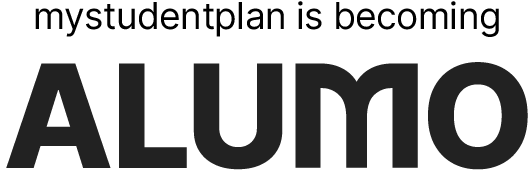You meet the eligibility criteria to re-enroll in the plan at this time.
You may apply within 30 days of the loss of comparable health and dental coverage. After 30 days, your application will be denied.
Complete the online form below to submit your application. Completing the questionnaire does not mean that your application is approved, the Student Benefits Plan Office will confirm your eligibility and process your application.
You must provide documentation such as a letter from the insurance carrier or the employer stating the student's name, loss of coverage date, the insurance carrier's name and policy number by emailing info@mystudentplan.ca. You have 10 business days to email the proper documentation or your application will be denied.
There is up to a 60-day validation period from the start of the term. During this time, you would have to pay out of pocket for all eligible Health and Dental expenses and keep the receipts. After the enrollment process is complete, you will be able to submit online claims for reimbursement, and your Benefits Card will be automatically activated.
If your application is approved, the Student Benefits Plan Office will email you the assessed Health Plan and/or Dental Plan Fees, a link to pay using a VISA or Mastercard credit card or a VISA Debit card and the deadline to pay the Student Benefits Plan fees.
Once you submit the re-enroll form, you will receive an automated email confirmation. Please keep this email for your records as it is your only proof of submitting a Re-Enroll request.
It appears you do not meet the criteria to re-enroll in the plan at this time.
Only Students who previously opted out of the Student Benefits Plan and have lost their comparable coverage may re-enroll at any time of year within 30 days of the loss of coverage.
The opt-out is an annual process, meaning you will be automatically enrolled in the Student Benefits Plan on the anniversary of starting your program or opting out of the Health and Dental Plan.
If you have any questions, please initiate a chat by clicking on the right-bottom corner icon or contact the Benefits Plan Office by email at info@mystudentplan.ca or by phone at 1-866-586-1010.